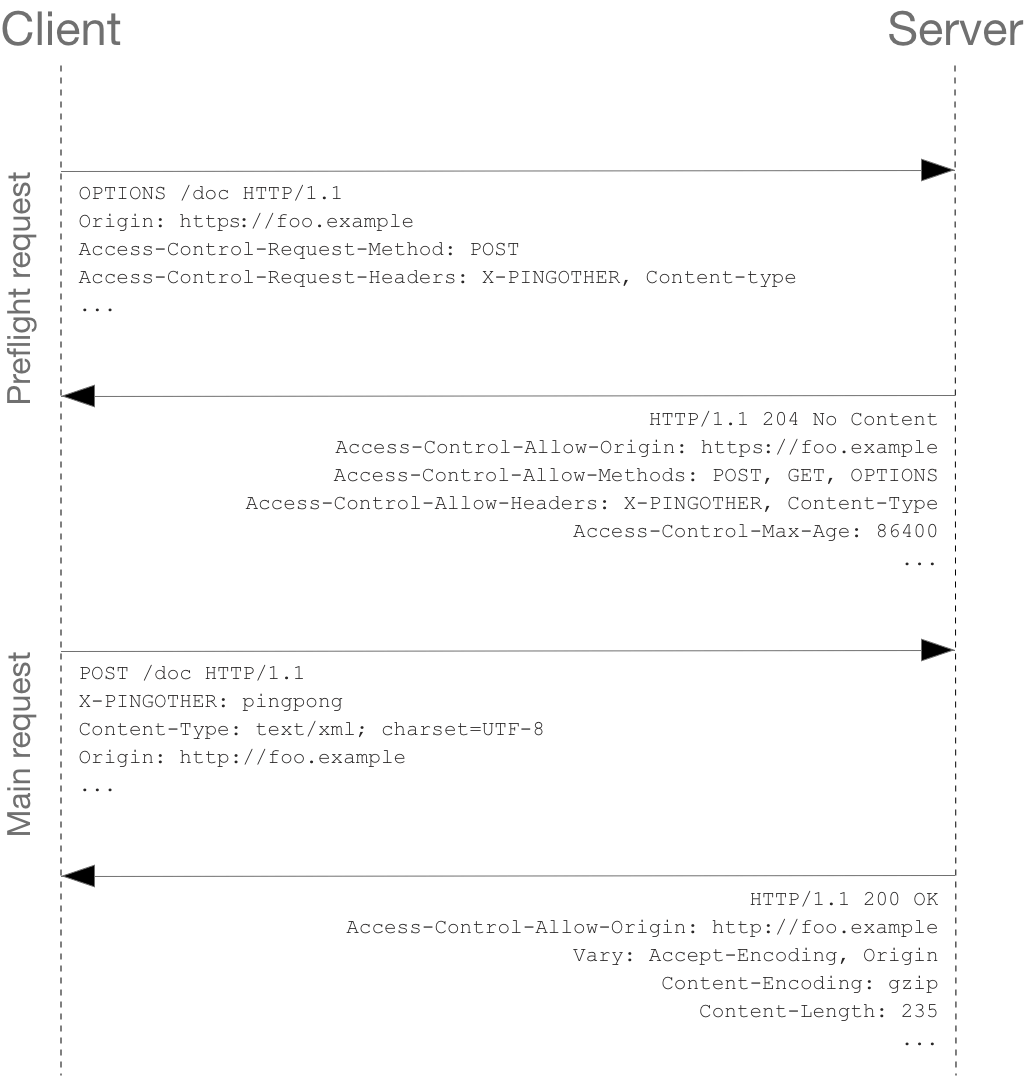1
2
3
4
5
6
7
8
9
10
11
12
13
14
| IP (tos 0x0, ttl 64, id 30245, offset 0, flags [DF], proto TCP (6), length 72)
localhost.5000 > localhost.45592: Flags [P.], cksum 0xfe3c (incorrect -> 0xdb33), seq 174:194, ack 537, win 512, options [nop,nop,TS val 3514469229 ecr 3514469229], length 20
0x0000: 4500 0048 7625 4000 4006 c688 7f00 0001 E..Hv%@.@.......
0x0010: 7f00 0001 1388 b218 a3e6 4bd5 50ac 8872 ..........K.P..r
0x0020: 8018 0200 fe3c 0000 0101 080a d17a 8b6d .....<.......z.m
0x0030: d17a 8b6d 3c70 3e48 656c 6c6f 2c20 576f .z.m<p>Hello,.Wo
0x0040: 726c 6421 3c2f 703e rld!</p>
IP (tos 0x0, ttl 64, id 10609, offset 0, flags [DF], proto TCP (6), length 58)
localhost.5000 > localhost.33622: Flags [P.], cksum 0xfe2e (incorrect -> 0xa0e0), seq 173:179, ack 784, win 512, options [nop,nop,TS val 3515041534 ecr 3515041534], length 6
0x0000: 4500 003a 2971 4000 4006 134b 7f00 0001 E..:)q@.@..K....
0x0010: 7f00 0001 1388 8356 edfc 5eb6 696a eb5f .......V..^.ij._
0x0020: 8018 0200 fe2e 0000 0101 080a d183 46fe ..............F.
0x0030: d183 46fe 7979 7979 7979 ..F.yyyyyy
|