Python3 logging best? practice
众所周知, 常用的输出有print,而调bug有logging, 用起来就是 info/debug/warning/error
但还有一些常见的问题
- 在命令行输出一些,在日志文件输出一些,两边等级和格式不同
- 希望日至记录 时间/文件/输出的行数/上下文
- 直接使用的软件的logging 和 库的logging有什么不同
- 想重定向所用的库的logging, 调整库的logging的等级是否可行
实践
常见的命令行工具的交互是 stdout, 而”没有用”的额外信息是stderr, logging默认就是到他stderr很好
首先层级 有 print, 和logging的info/warning/error,exception/critical
通过format参数进行格式 控制, 这里可以查到 所有可选参数 https://docs.python.org/3.10/library/logging.html#logrecord-attributes
1 | # 例子 |
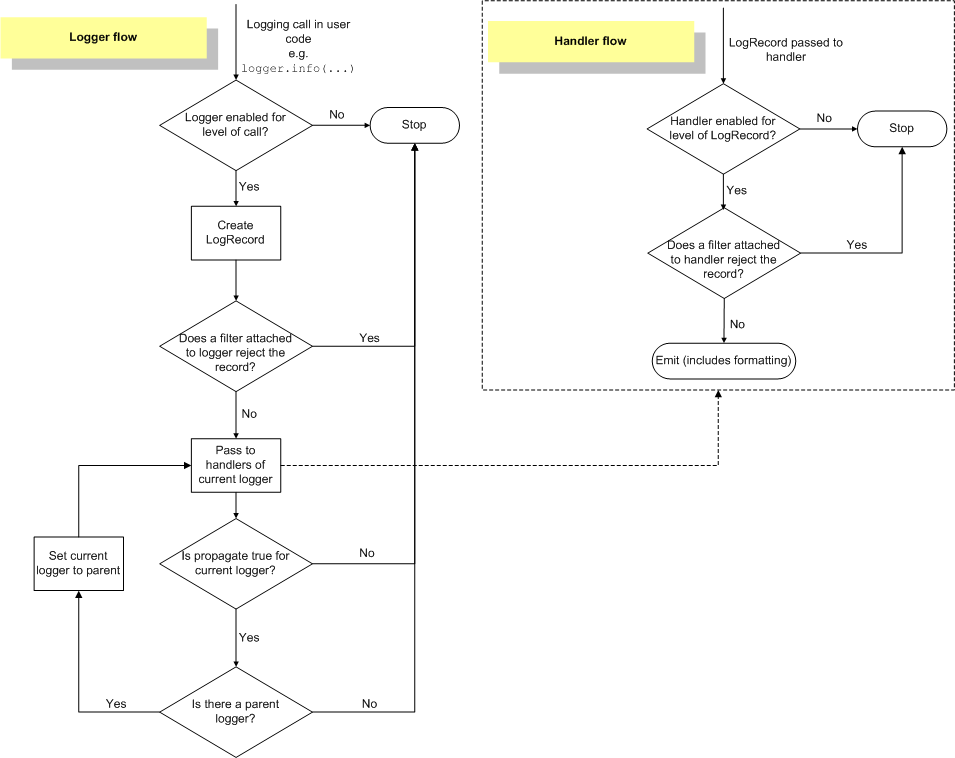
常用 Logger.setLevel/addHandler/addFilter
getLogger, 以 .分割的 层级名称, 如果子层级logger没有设定level则会向父级别找
有用的Handlers: https://docs.python.org/3.10/howto/logging.html#useful-handlers 例如StreamHandler 和FileHandler
对于 多线程,日志大,可以考虑rotatingFilehandler/timedrotatingFilehandler
对于 多进程, sockethanlder+日志收集服务器 / datagramhandler
cookbook 建议的是对于同一个代码中
顶层 logger = logging.getLogger('spam_application')
辅助的module是 module_logger = logging.getLogger('spam_application.auxiliary')
这样只需要在顶层的logger上addHandler增加想要的handler即可
flask 采用的是 根据传递的app.name 来作为logging.getLogger的key
所以类似的, 作为纯函数库,可以考虑传递名称,或者传递logger
1 | #: Log messages to :func:`~flask.logging.wsgi_errors_stream` with the format |
回到最初的问题
- 在命令行输出一些,在日志文件输出一些,两边等级和格式不同: 通过多个handler解决
- 希望日至记录 时间/文件/输出的行数/上下文: 通过format解决
- 直接使用的软件的logging 和 库的logging有什么不同: 软件的一般会指定basicConfig或者顶层的handler, 而库的一般通过调用者传递logger的name,可以库自己配一些logger
- 想重定向所用的库的logging, 调整库的logging的等级是否可行: 需要库支持logger name传递,然后利用logging本身提供的 点分割层级,控制顶层即可
参考
https://docs.python.org/3.10/howto/logging.html
https://docs.python.org/3.10/howto/logging-cookbook.html
https://github.com/pallets/flask/blob/main/src/flask/logging.py